Get Started with a Library Card
Getting a library card is easy! Come into the library to fill out an application or fill it out online.
The Library’s network membership gives residents access to over eight million physical items (books, DVDs, audiobooks, etc.) and over 65,000 e-books, e-audiobooks, and e-magazines. CW MARS also recently joined a new eBook and audiobook sharing program which gives residents access to digital collections of six other library networks. Statewide, network membership helps give residents access to more than 53 million items. The shared library catalog and information about accessing resources can be found at http://catalog.cwmars.org.
Loan Periods
- Books – 3 weeks
- Books on CD – 3 weeks
- Magazines – 1 week
- DVDs – 1 week
- Museum passes – 2 days
All materials except museum passes may be renewed once for the same period. You can return Stockbridge Library items to any CWMARS member library.
Auto Renewal
Checked out materials from the Stockbridge Library or any CWMARS member library across the state will be automatically renewed on the due date if a renewal is available.
An email notification will be sent on the due date alerting patrons of renewal status for checked out items. It will indicate if their items were successfully renewed or unable to be renewed. Patrons can also log into their CWMARS account to view the status of checked out items.
Fines
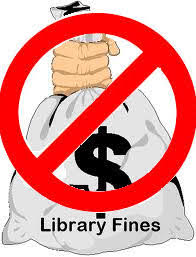 We are a fine free library! To learn more, watch this video.
We are a fine free library! To learn more, watch this video.
Exception: Late charges for museum passes are $5.00 per day with a maximum fine of $20.00 per pass.
Blocked Cards
A patron may not borrow any more materials when $10 or more is owed in fines or in overdue, lost, or damaged materials.
How to Set Up an Online Account or Check Your Library Record Online
Search the Public Access Catalog CWMARS catalog at the library or from home to find materials. Follow the instructions and enter your library card number (no spaces). Then enter your PIN (personal identification number). If you don’t have a PIN, you can select one by following the directions. Online you can see your checked-out items, overdue items, requests, and fines owed. You can also place requests, cancel requests, and renew items.
Hold/Requests:
If the items you want are not on the shelf, you can request them from any library in the CW MARS network. To place a request:
- Search the library catalog to identify the item(s) you want.
- If you get a list of items, you can click on the REQUEST button next to the item you want; or click on the title of the item you want and then click the REQUEST button near the top of the screen.
- Enter your library card number and PIN at the prompts, and choose a pickup location (where you would like the item delivered) from the drop-down menu. Then click SUBMIT.
- You can have up to 10 holds at a time.
Don’t forget to log out when you are done!
The Library will notify you when the item is ready to be picked up. Please allow up to 2 weeks for delivery, although many items arrive sooner.
If the Stockbridge Library owns the item you are looking for and has a shelf status of “Check Shelves,” call the library at 413-298-5501 to have a staff member pull the item for you and put it on the hold shelf. If you place the hold electronically, there will be a delay before the library staff is aware of your hold, which will slow down our ability to fulfill it for you.
Renew your items online:
Checked out items will automatically be renewed if a renewal is available. If you’d like to renew your items online, please refer to the following directions.
Log In to the CW MARS system here »
You will have to enter your library card barcode number and PIN (personal identification number).
If this is the first time you have accessed your account, it will prompt you to create a PIN before continuing. Then click “Display record…” If you forget your PIN or have trouble with it, please stop by the library’s circulation desk with a positive ID. Because of privacy concerns, we are not able to edit your PIN over the phone or by email. However, we will glad to assist you in renewing items, placing holds, etc. if you call at (413) 298-5501.
When your record appears, a link on the left side of the screen shows how many items you have checked out. Click this link to see the items. The list of titles will appear at the bottom of the screen. (Note, the list shows items from all CW MARS libraries, not just Stockbridge.)
You can then click “Renew All,” or click in the box beside each item and then click “Renew Selected.” Warning: Don’t click directly on the titles or it will display the catalog instead. The “Status” column will now display the new due dates. It will also indicate if any items can’t be renewed, and the reason.
Reasons for not renewing a title include:
- The item has already been renewed once.
- The item has a hold for another patron.
- There is a block because more than $10 is owed in fines or there is some other problem that needs to be resolved.
- The item is overdue and has fines (you can still call to renew these items so that you don’t continue to accrue more fines.)
Of course, you can still renew items by phone if that is more convenient. Call (413) 298-5501.
Reading History
You can track your borrowing history by maintaining an online “Reading List.” See your online account to set it up.
Paying Fines Online
You can pay library fines using your debit or credit card. See your online account for details.
New Materials
Want to know what new materials the Library has recently added to the collection? Check out our new titles list for items added in the last 14 days.

We’re more social than ever!
Join us on Instagram and Facebook for news, fun photos, and more!
Be in the know about events and news!
Get regular updates on library news and events delivered to your inbox!
Join the Mailing List